这里提供2种方法,看你喜欢哪种。
一种是下载JAVA版(默认)的eclipse,然后下载for php插件去支持php项目。
还有一个是直接下载独立的PDT PHP开发版eclipse。
java版的eclipse
1.安装JDK
下载JDK(http://java.sun.com/)
我下载的是 jdk-6u10-ea-bin-b12-linux-i586-19_feb_2008-rpm.bin
把文件放在你想安装的目录里,比如/usr/java目录
#./jdk-6u10-ea-bin-b12-linux-i586-19_feb_2008-rpm.bin
2.修改PATH
#gedit /etc/profile
在最后追加
export JAVA_HOME=/usr/java/jdk1.6.0_10
export CLASSPATH=$CLASSPATH:$JAVA_HOME/lib:$JAVA_HOME/jre/lib
export PATH=$JAVA_HOME/bin:$JAVA_HOME/jre/bin:$PATH:$HOME/bin
重启,下次登录时,用java -version 测试是否成功
3.安装eclipse
About Fedora Eclipse
With the release of Fedora Core 4 we have included a natively-compiled version of the Eclipse IDE using GCJ. Natively compiling Eclipse allows us to include it in the Fedora Core distribution because it is not dependant on proprietary JVMs. It also allows for a speed boost as natively compiled code can potentially run faster than interpreted code. GCJ and the Classpath library are in a state of constant improvement and this benefits a natively compiled Eclipse directly.
Install
To install Eclipse SDK on Fedora Core (4 or higher), run:
yum install eclipse-pde-devel
To install the Java IDE, use:
yum install eclipse-jdt
To install the C/C++ Development Tools, run:
yum install eclipse-cdt
Additional plug-ins:
yum install eclipse-bugzilla
yum install eclipse-changelog
yum install eclipse-pydev
Alternately, you can install the bugzilla, changelog or autotools plugin with our Eclipse update site:
http://sourceware.org/eclipse/update/
PHP for eclipse插件下载与安装:
Download via the Eclipse Update Site
Download Eclipse PHP-specific plug-ins from the Eclipse update site. The package includes PDT and the Zend Executable Debugger Eclipse Plug-in.
Note: The PHP plug-ins are included in the all-in-one package.
Instructions:
- Open Eclipse and go to Help-> Software Updates-> Find and Install
- Select “Search for new features to install” and click “Next”
- Create a New Remote Site with the following details:
- Name: PDT
- URL: http://downloads.zend.com/pdt
- Check the PDT box and click “Next” to start the installation
相关页面:http://www.zend.com/community/pdt-faq
PDT(就是PHP版的eclipse)版本的安装:
英文安装教程 http://robsnotebook.com/php_debugger_pdt_xdebug
下载地址在 http://www.eclipse.org/pdt/downloads/


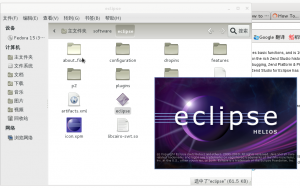

发表回复